Certificate Online Handbook
UNC-Chapel Hill Certificate in Digital Communication
Getting Started
Upon admission to the the certificate program, please complete the following items as soon as possible so that you can register for classes when registration opens:
- Accept your offer of admission to the program
- Learn your PID
- Use your PID to create your Onyen
- Set up your UNC-Chapel Hill email
Admission Acceptance
Your first step is to accept admission to the program. Please log in to your application portal in Slate to accept your offer of admission.
PID
Your UNC-CH personal ID number was created when you applied to Carolina. You can find your PID in your program application. If you do not know or cannot locate your PID, you will receive it in an email, along with your enrollment information and residency status after those forms have been processed.
Your PID is similar to a Social Security number and will be used to verify your eligibility for university services and resources.
Onyen
Once you have received a PID, create an Onyen (only name you’ll ever need) username and password. Your Onyen and password are used to access course materials, email and university resources. Visit Onyen Services and click “Create an Onyen.”
Document your password. The university requires you to periodically update your password, and students sometimes forget their passwords between semesters. As you set up your Onyen, be sure to enter security questions so you can easily recover your password if lost or forgotten. You can manage your password on this same website.
Email Address
When you set up your Onyen and password, an email is generated that will prompt you to set up your UNC-CH email, called Heelmail. You will set up your email address through ITS Self Service. (Log in with your Onyen and click “Email Sign-Up.”) and access it through the Heelmail portal or a desktop app such as Outlook.
Your Heelmail address begins with your Onyen and ends with “@live.unc.edu.” This email address will be used by your instructor, classmates and UNC administration to communicate with you. If you wish to use another email account to manage your UNC correspondence, you must forward email within the Heelmail application. We recommend students check Heelmail frequently to make sure forwarding is working properly.
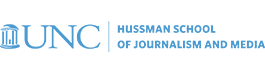
University Operator: (919) 962-2211 | © 2024 The University of North Carolina at Chapel Hill |